DeepSeek to Notion
Preserve AI wisdom in Notion forever
One-click to save DeepSeek conversations
The Most Efficient Way to Build Your Knowledge Base





All you need to manage AI conversationsin Notion
- Save complete conversations to Notion with just a single click, no more copy and paste. Works natively within DeepSeek with an intuitive interface and zero learning curve.
- Automatically organizes your AI conversations in Notion for easy reference and retrieval. Flexible sync strategies with skip, overwrite, or create new options.
- Sync multiple conversations at once, making knowledge accumulation effortless. Build your knowledge base with just a few clicks.
- Automatic formatting, instant saving, and real-time progress tracking. Experience efficient knowledge management with our specialized solution.
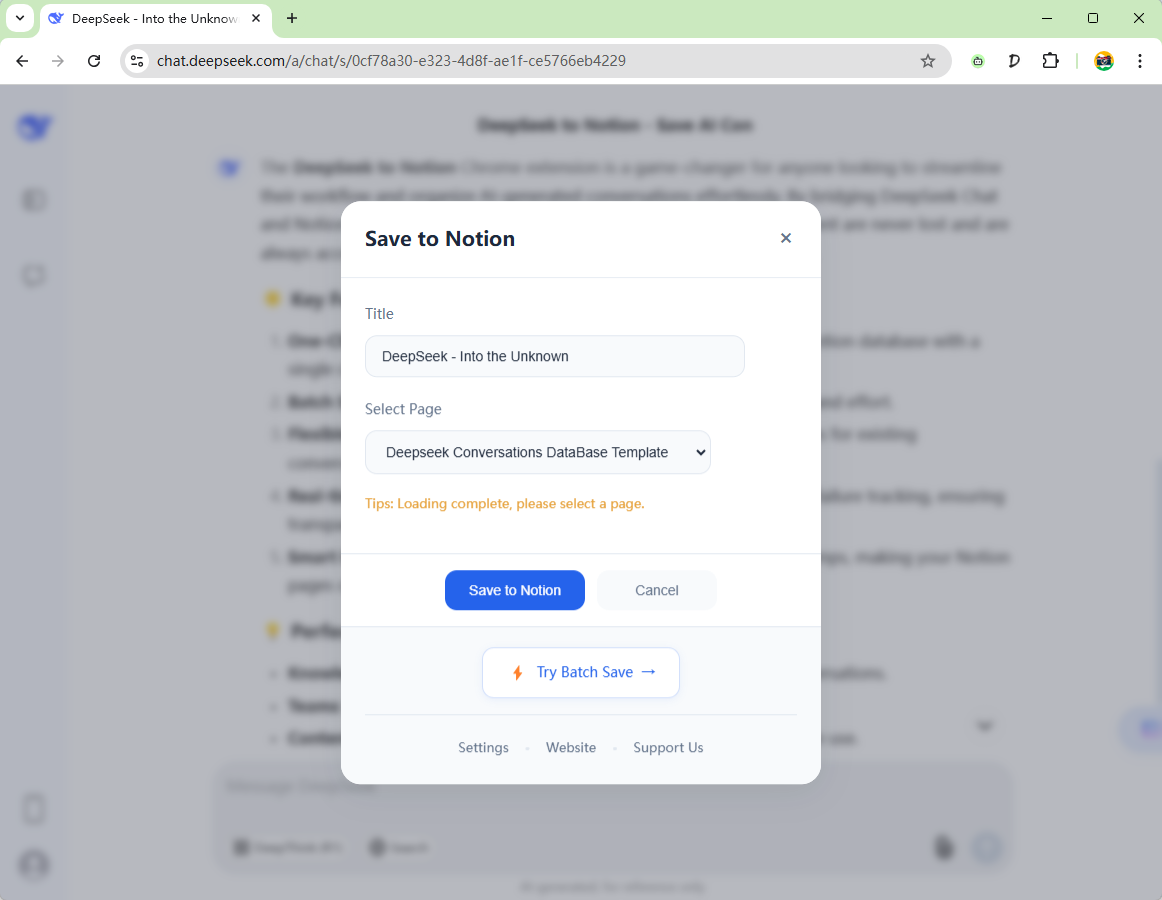
200+ users are already organizing their AI knowledge with DeepSeek to Notion!
Don't take our word for it. Here's what our users say about managing their AI conversations with DeepSeek to Notion.
DeepSeek to Notion was spot on! It accurately saved all my conversations to Notion with just one click. Now I feel confident managing my AI knowledge base.
JJane D.I used DeepSeek to Notion to sync my entire chat history. The results were surprisingly accurate and well-organized in Notion!
MMark T.Using DeepSeek to Notion was super easy, and the integration was seamless. Highly recommend it for anyone looking to manage their AI conversations.
EEmily S.
I never knew managing AI conversations could be so simple. DeepSeek to Notion is an awesome tool that I'll be using again.
MMichael B.
I had some fun organizing my AI conversations using DeepSeek to Notion. It's amazing how well it worked even with complex dialogues!
RRobert L.Finally, a reliable way to store my DeepSeek conversations in Notion. DeepSeek to Notion is a game-changer for knowledge management!
SSophia W.
I connected DeepSeek to my team's Notion workspace, and it got everything perfectly organized! This tool is incredibly versatile.
DDaniel K.This tool gave me peace of mind knowing that my AI conversations are safely stored. DeepSeek to Notion is the real deal!
MMegan H.
I used DeepSeek to Notion for fun, but the results were so good that I now use it for all my team's AI knowledge management.
CChris M.DeepSeek to Notion provided me with a quick and easy way to organize my AI conversations. The integration is impressive!
OOlivia R.I tested DeepSeek to Notion on a month's worth of conversations, and it correctly synced everything! Such a cool tool.
JJason P.

What is DeepSeek to Notion?
A powerful browser extension that enables one-click saving of DeepSeek conversations to Notion, ensuring permanent storage and efficient knowledge management.
One-Click Saving
Save complete conversations to Notion with just a single click, no more copy and paste.
Seamless Integration
Works natively within DeepSeek with an intuitive interface and zero learning curve.
Smart Features
Automatic formatting, instant saving, and real-time progress tracking.
Why Choose DeepSeek to Notion?
Experience efficient knowledge management with our specialized solution that preserves the original conversation structure and formatting.
Perfect Organization
Automatically organizes your AI conversations in Notion for easy reference and retrieval.
Batch Sync
Sync multiple conversations at once, making knowledge accumulation effortless.
Precise Management
Flexible sync strategies with skip, overwrite, or create new options.


How to Use DeepSeek to Notion
Start preserving your AI wisdom with our simple three-step process.
Install & Connect
Add to Chrome browser and connect your Notion account in seconds.
Choose Location
Select where you want to save your conversations in Notion.
Save & Organize
Click to save conversations and build your knowledge base effortlessly.
